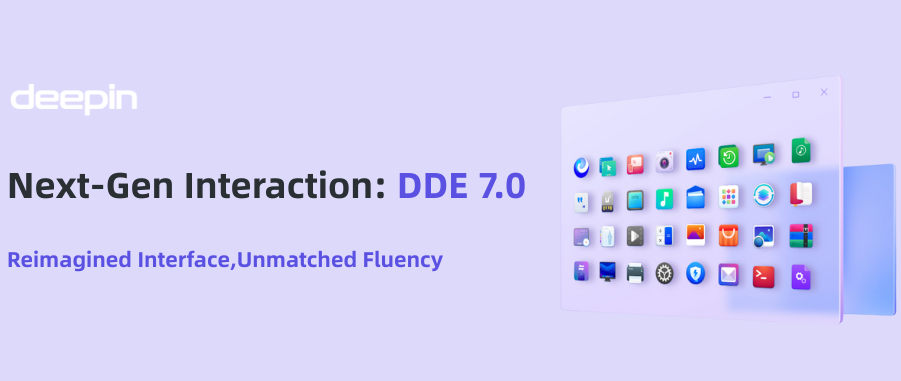
The deepin 25 DDE (deepin Desktop Environment) welcomes a comprehensive evolution. This upgrade doesn’t just bring visual and interactive personality; it’s dedicated to refining every detail, ensuring each operation becomes a delightful experience.
Aesthetic Overhaul: The Pursuit of Perfection in Details
The visual upgrade of the new DDE (deepin Desktop Environment) isn’t a superficial refresh. Starting from the user experience, it truly integrates aesthetics with efficiency.
In its visual system, DDE 7.0 unifies the design language of icons and UI. It resolves the inconsistency of old icon styles and visual elements, establishing a highly cohesive design logic—from color tones and lines to shapes. This not only gives the interface a harmonious beauty but also significantly enhances icon recognizability, helping you locate apps faster and boosting productivity.

Icon details have undergone significant refinements. Standard rounded corners are upgraded to smooth rounded corners, aligning with modern, clean, and soft design trends while using a warmer visual language to break away from mechanical rigidity. Whether browsing the desktop or searching for apps in the launcher, visual transitions between icons become more natural and fluid. Even during prolonged focus, the interface maintains a comfortable viewing experience.
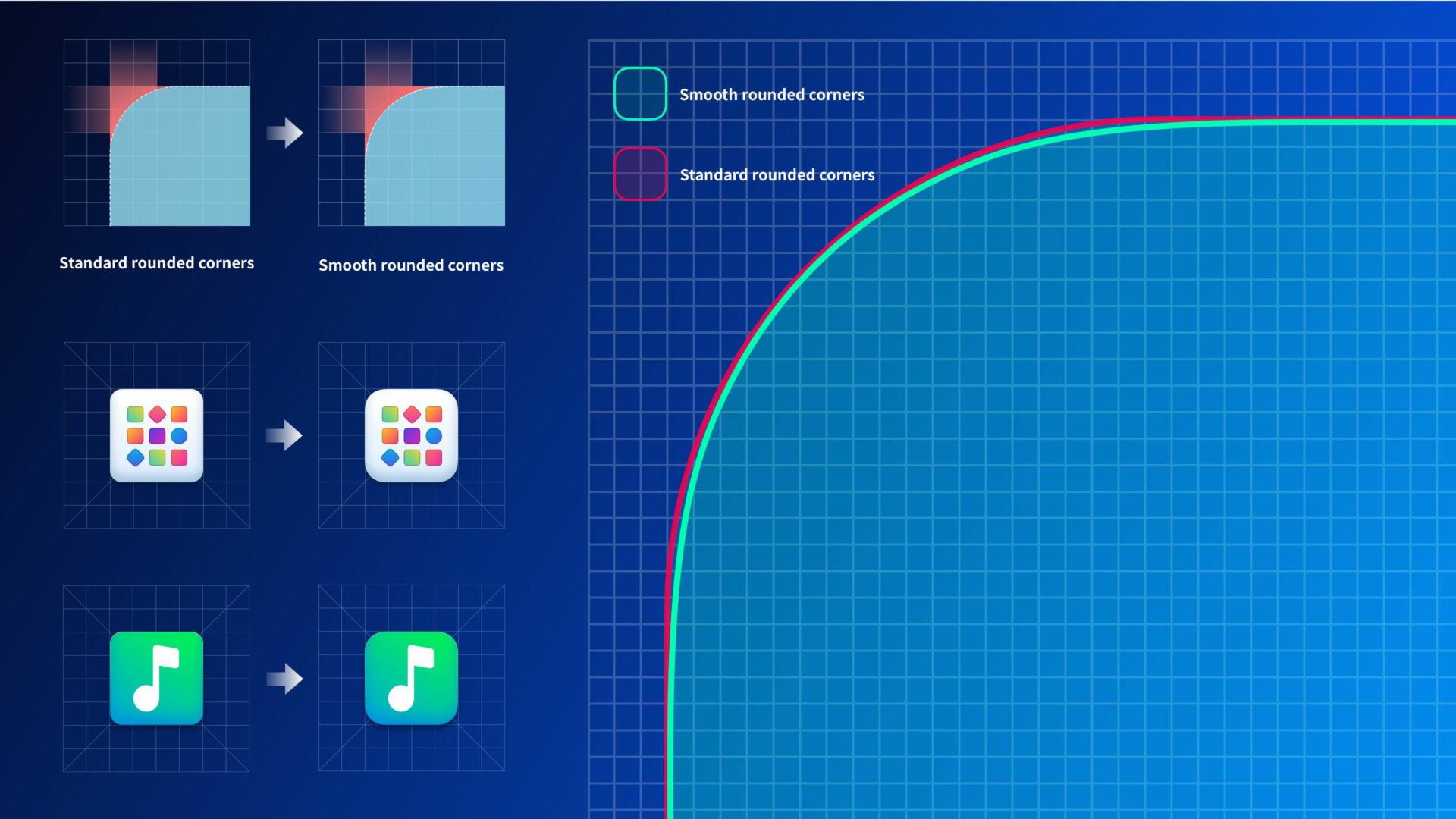
Control Center: Optimized Layout & Usability
The layout of the Control Center gets a practical revamp! Moving away from the slightly cluttered grid-style layout of the old version, it adopts an intuitive layered structure: "Sidebar + Content Area".
- Left Navigation Bar: Clearly categorizes core modules (System, Network, Personalization, etc.), making functions instantly understandable.
- Right Content Area: Focuses on displaying current settings. With more logical functional zoning, it reduces hierarchical jumps during operation, putting frequently used settings within easy reach.
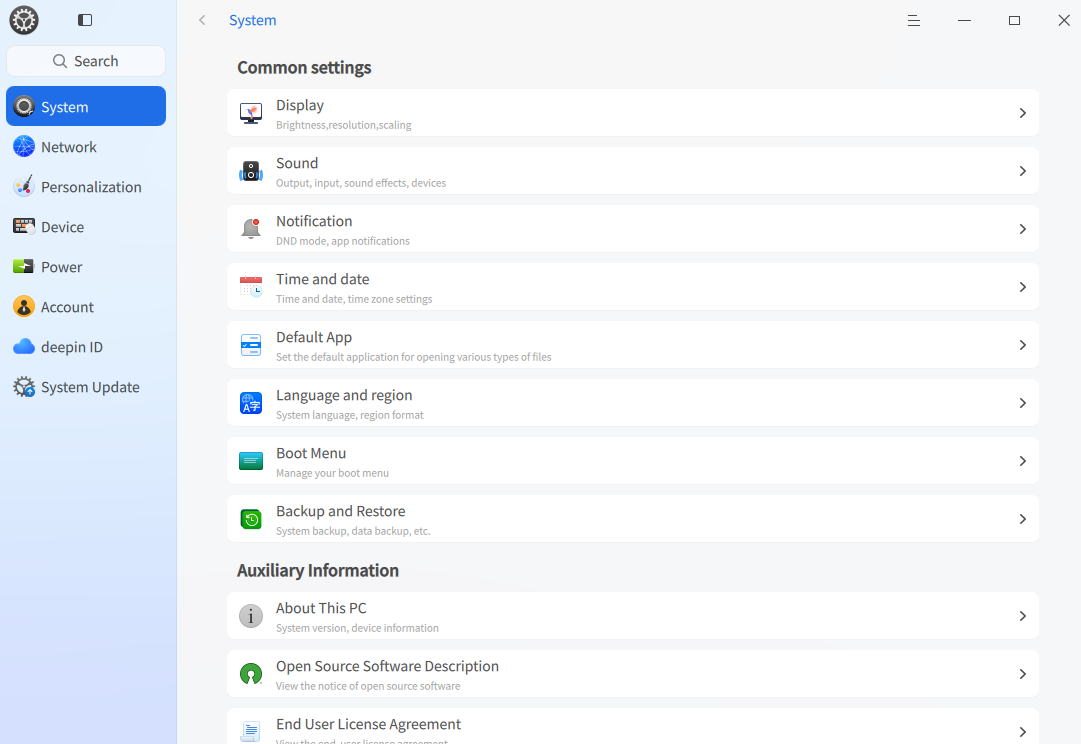
Launcher: Flexible Layouts, Instant Access
The Launcher (Start Menu) in deepin 25 also introduces new interaction logic. In windowed mode, it supports three sorting methods: "Free Sort", "Category Sort", and "Alphabetical Sort", helping you pinpoint apps accurately.
A new quick-access area is added on the right, integrating "Frequently Used Apps", "Recently Installed Apps", and "Search Results", enabling one-click access to apps.
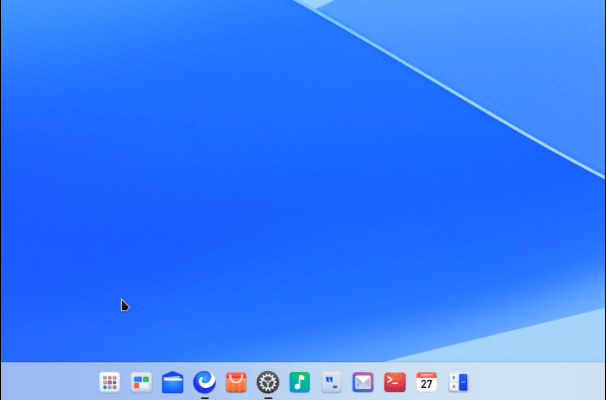
In full-screen mode, app category management becomes more flexible. Easily create custom folders (e.g., group Music, Cinema, and Photos into "Media & Entertainment") to organize cluttered app lists instantly. Whether for work, play, or creation, the Launcher becomes your efficient "App Manager".

Notification Center: Smart Display, Focused on What Matters
The DDE 7.0 Notification Center breaks through traditional message limitations, fully supporting long text and image display. Important information is clear at a glance. Whether work notifications or life reminders, everything is presented more intuitively.
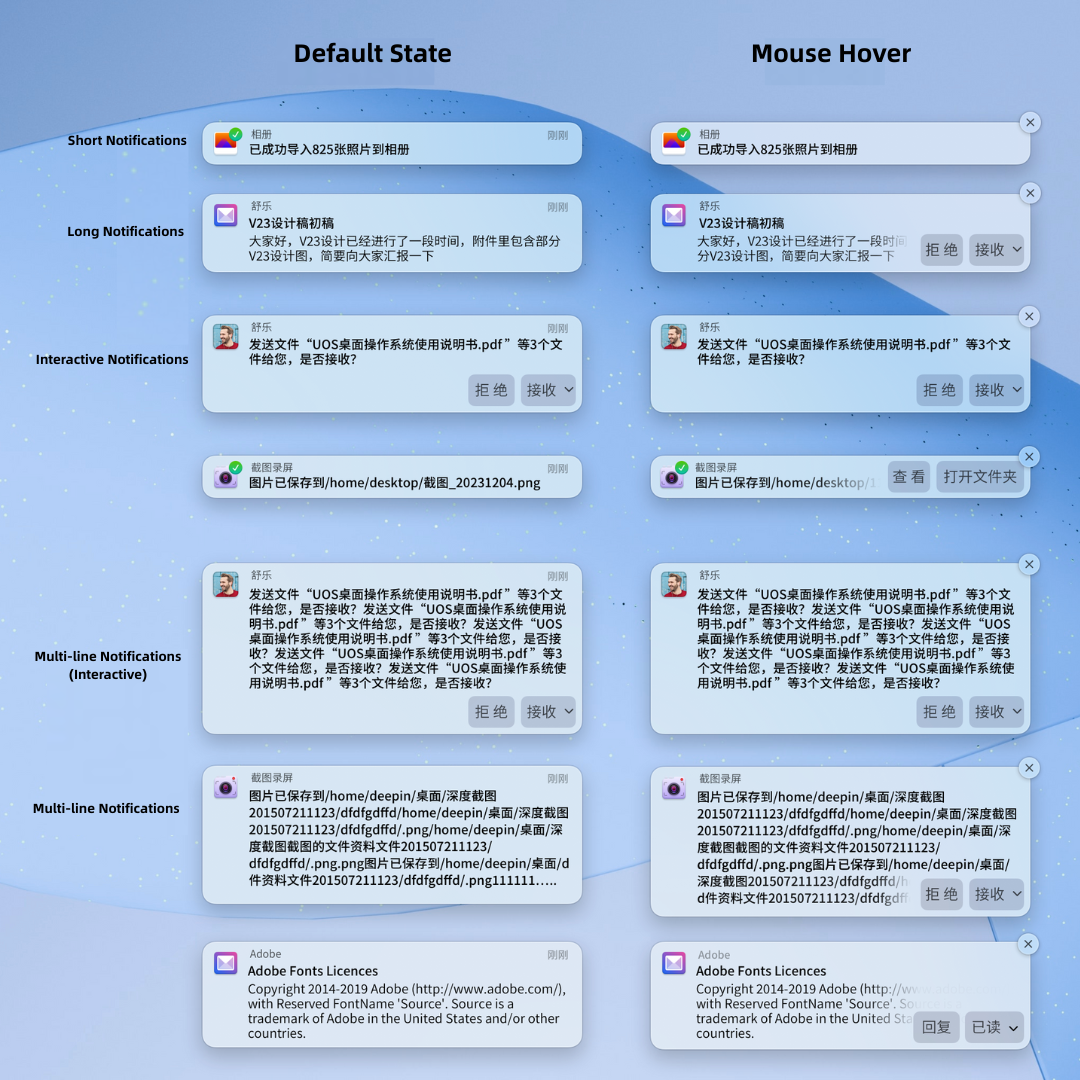
From the meticulous refinement of visual aesthetics to the deep optimization of interaction logic, every advancement in deepin 25 DDE 7.0 stems from profound insights into user needs and relentless pursuit. Beyond the upgrades mentioned here, more surprises await discovery.
Visit the deepin Community Forum (https://bbs.deepin.org/en) to share your experience! Every suggestion you make fuels our continuous improvement.