
Tired of complex system operations breaking your workflow? Frustrated by switching between apps just for a clarification or translation?
Deepin 25 introduces the solution: UOS AI Assistant—your full-scenario intelligent companion. More than a simple chatbot, it's a deeply integrated productivity engine within the OS, designed to be your ultimate work, study, and creation assistant. Discover how intuitively it understands you!
UOS AI FollowAlong: Instant Access, Productivity Unleashed
Free from dialog boxes, UOS AI FollowAlong works like a true companion. Simply select text to activate AI functions: clarifying, searching, summarizing, translating—all instantly available.
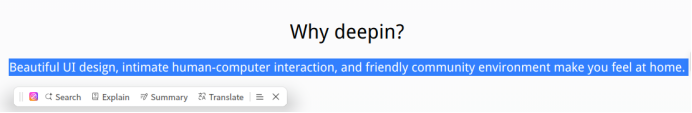
- AI Clarification: Decode jargon and complex concepts instantly. Accelerate learning and research.
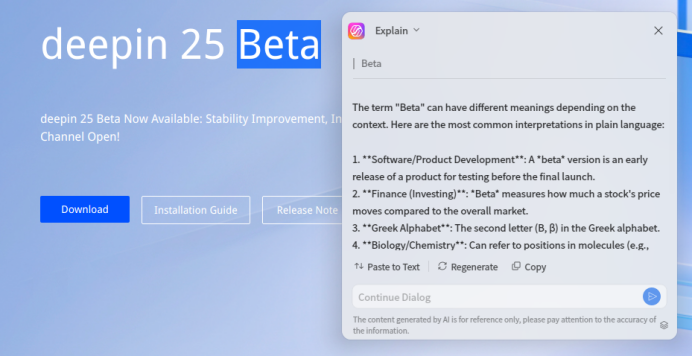
- AI Translation: One-click, instant bilingual conversion. Shatter language barriers.
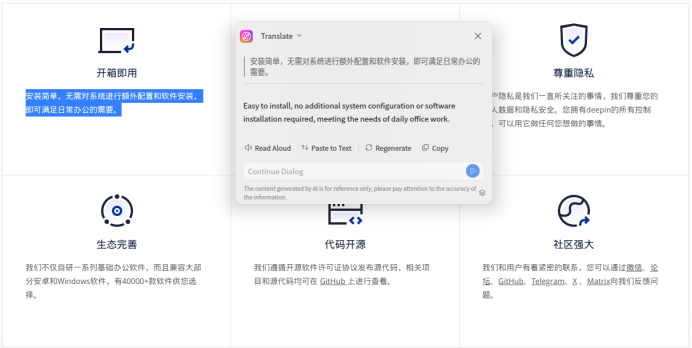
- AI Summary: Extract key points, grasp essentials in seconds.

- More Features: Click "More" for continuation of ideas, expansion of content, grammar correction and text polishing...
Notably, to meet users' growing expectations for functional flexibility, UOS AI FollowAlong now supports two key features: customizable function ordering and personalized skill creation.
- Custom Order: Rearrange FollowAlong functions according to your workflow. Simply navigate to Settings > UOS AI FollowAlong, select any skill, and drag it up/down for intuitive position adjustment.
- Personalized Skills: Create custom AI functionalities within the same settings page. Click "Add Skill," enter prompts in the command input field, and build skills tailored to your specific needs. For advanced techniques, visit the deepin Community Forum.
UOS AI FollowAlong is your instant assistant: without leaving your current app or page—select text anywhere (even in third-party apps) for true "think-it, get-it" efficiency.
UOS AI Assistant: Your All-in-One Intelligence Hub
Need help with complex tasks? Meet your dedicated AI consultant! Choose between two modes: immersive Window Mode or collaborative Sidebar Mode.
Window Mode
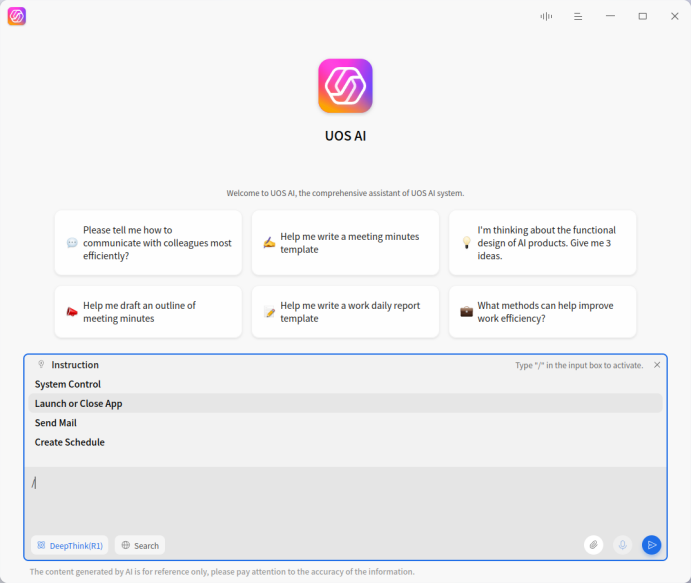
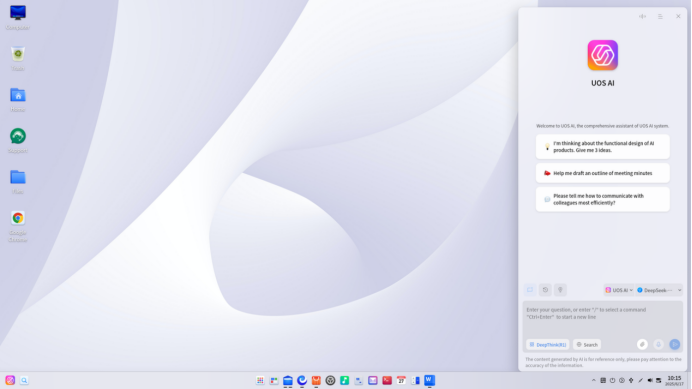
- Natural Language Control: Skip menus! Say or type: "Create a 3 PM meeting" "Set brightness to 20%" "Enable dark mode"
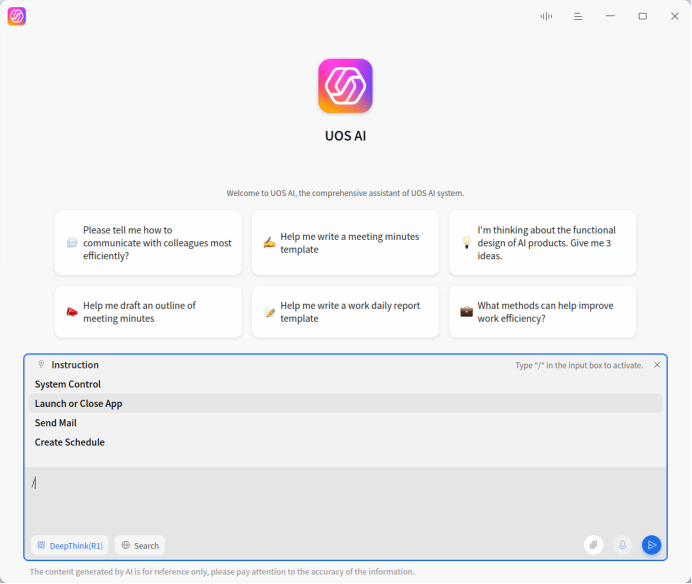
- Smart Q&A & Content Creation: Draft meeting notes, write reports, solve problems—get high-quality text & image responses to provide inspirations.
- Personal Knowledge Base: Upload documents/notes. Train the AI on your personal habits and expertise for personalized, context-aware suggestions.
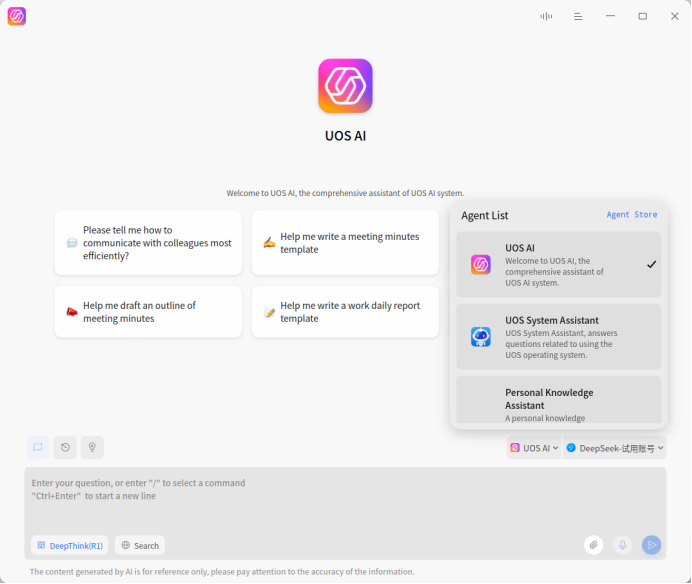
UOS AI Writer: Instant Inspiration, Lightning-Fast Creation
Need help capturing fleeting ideas?Press Super (Win) + Space anywhere you type (chat, docs...) to activate UOS AI Writer instantly!
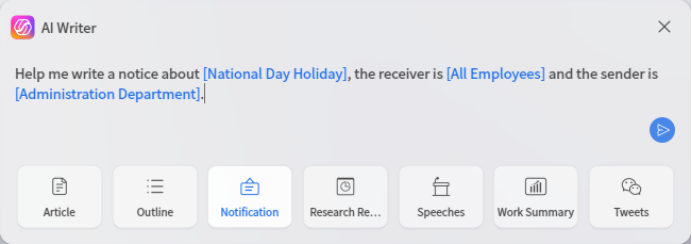
Select a scenario (article, outline, notice...) and refine prompts (click blue text to edit). Generate content in one click! Conquer blank-page anxiety,accelerate high-quality output. More features coming soon!
UOS AI Configuration: Unrestricted, Felxible, Secure
UOS AI 2.0 adapts to your needs with versatile configurations.
- Online/Offline Modes
Online Convenience: Use free accounts or your own API keys (supports Baidu Qianfan, iFlytek Spark, 360 ZhiNao, Zhipu ChatGLM, and custom OpenAI-compatible models).
Offline Security: Install "Embedding Plugins" and "Tongxin Yourong Model" for local data processing. Works offline—ideal for privacy-sensitive or low-connectivity scenarios.
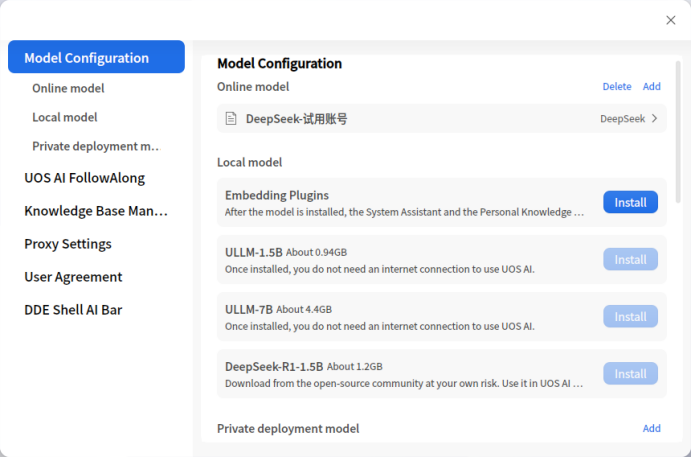
- Bilingual Support
Voice (Chinese/English) or text input. Drag-and-drop files for summarization or Q&A.
Ready to Try?
Install/upgrade to deepin 25, launch UOS AI, activate your free account or configure models—and begin!
Share your feedback on the deepin Community Forum! Every suggestion contributes our progress.