
“Where did I save that report again?” “I only remember the phrase ‘budget adjustment’ in the document, but the filename completely escapes me…” If you frequently work with large volumes of files, these frustrating moments are all too familiar. Worry no more — deepin 25 introduces its groundbreaking full-text search feature. Even if you only recall fragments of content, it locates your files instantly, putting an end to tedious searching.
1. Content-Based Deep Search: No More Filename Anxiety
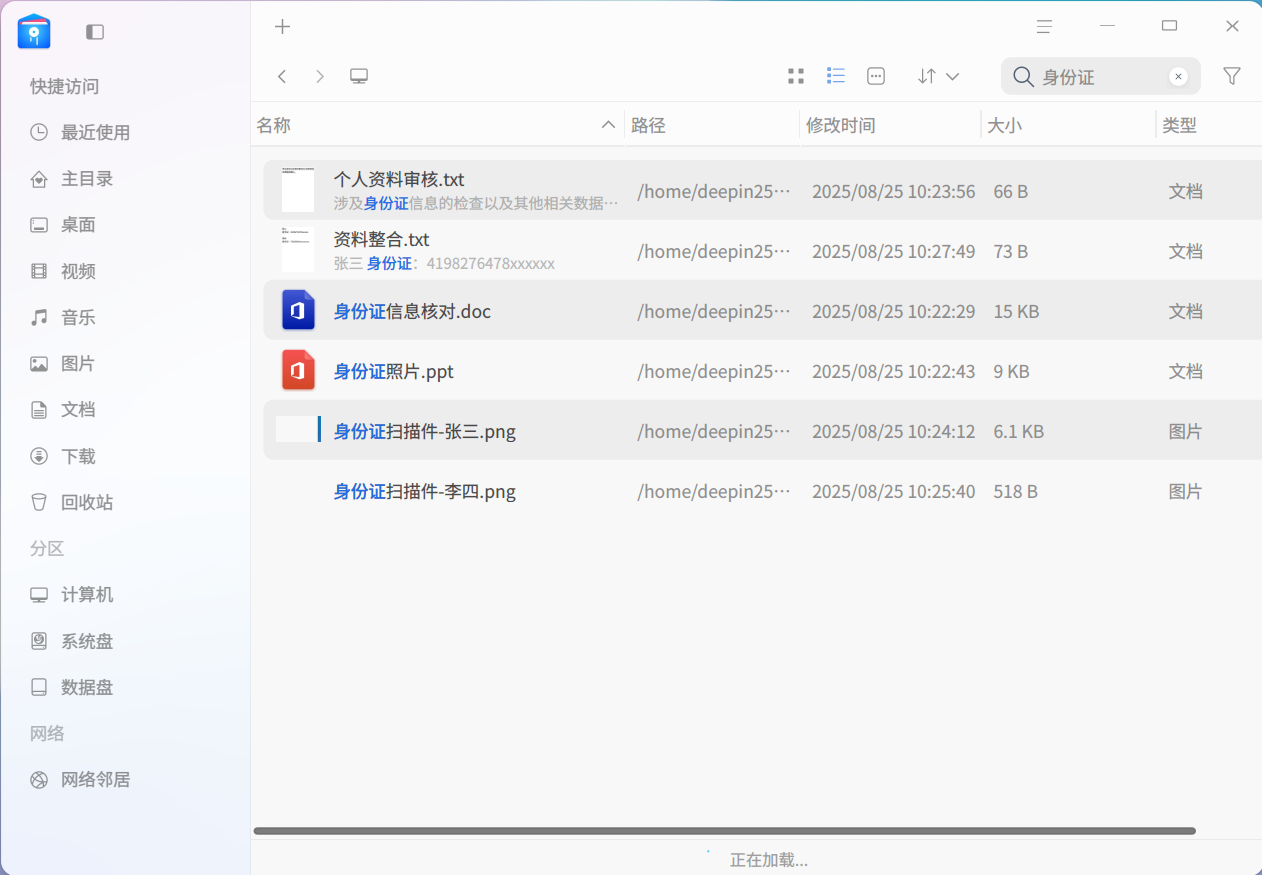
The full-text search function goes beyond filenames and dives deep into the actual content of documents. Don’t remember the file name? Just type in keywords from what you do remember, and the system will instantly find all documents containing those terms. Whether it’s contract clauses, meeting minutes, data reports, or even text embedded in images — deepin 25 captures it all with precision.
2. Keyword Highlighting: Instantly Spot What Matters
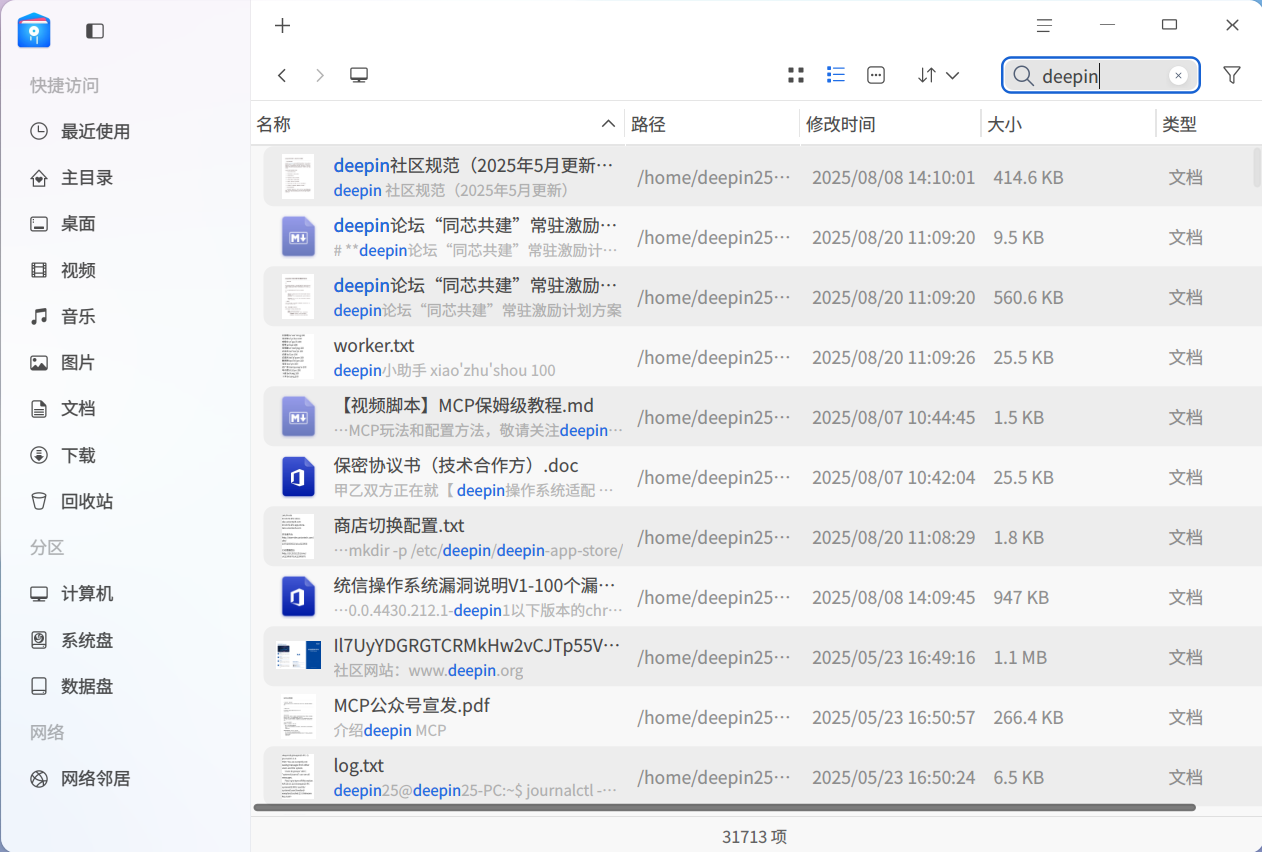
Finding the file is only half the battle — quickly locating the relevant section is what truly boosts productivity. In deepin 25’s full-text search results, all matching keywords in both filenames and content are highlighted in bright, attention-grabbing colors. There’s no need to read through entire documents; key information stands out at a glance, making your workflow several times more efficient.
3. Multi-Keyword Search: Filter Out the Noise
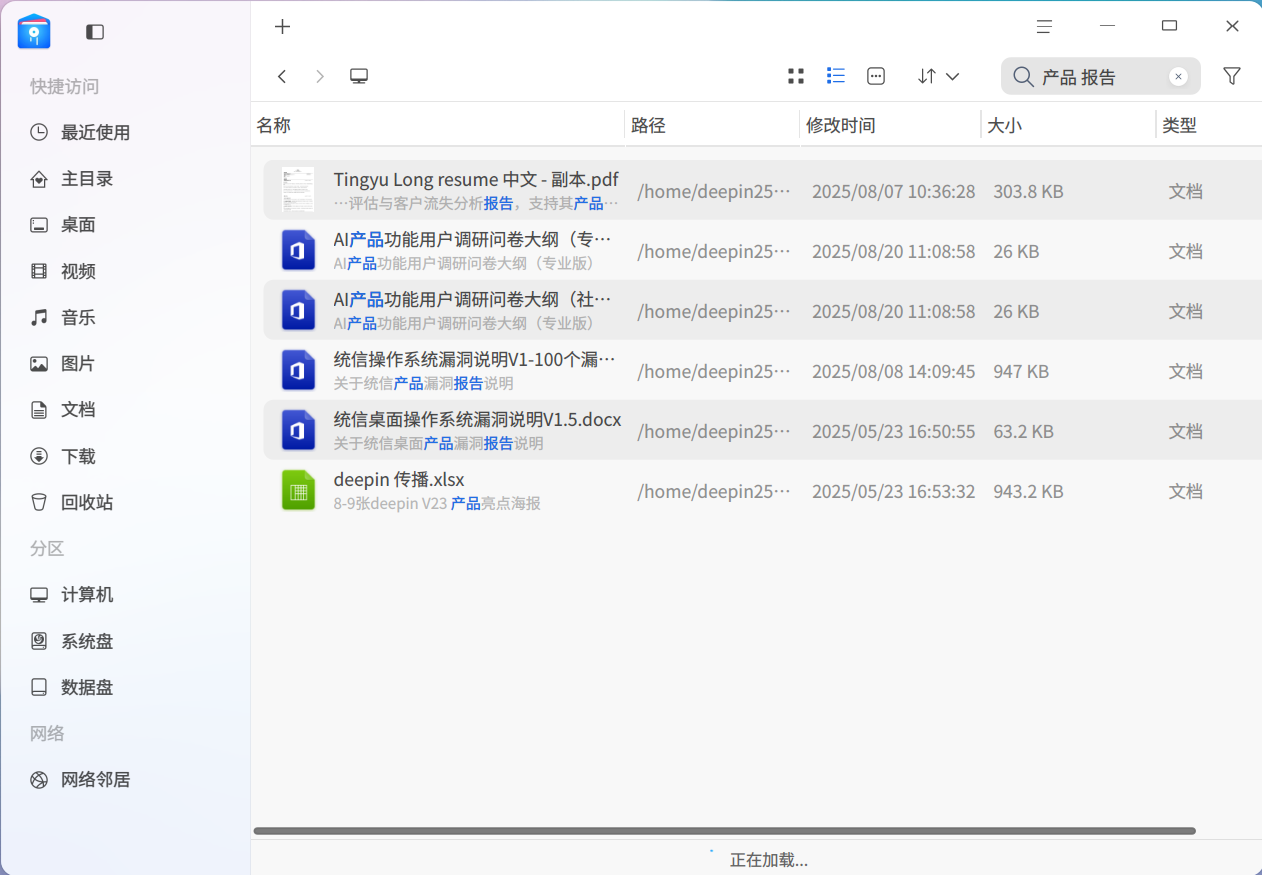
It’s a common dilemma: the document you need involves several key terms, but searching with just one word brings up loads of irrelevant results. deepin 25’s multi-keyword combo search solves this perfectly. Much like popular search engines, you can enter multiple keywords separated by spaces. The system then accurately identifies and matches files that contain all the keywords at once, drastically improving search accuracy. The intuitive, search-engine-like logic makes the feature easy to use while significantly enhancing results.
With deepin 25’s full-text search, you get:
-
Content-level search that breaks the limits of filenames
-
Highlighting that simplifies information spotting
-
Multi-keyword combinations for precision filtering
Together, these features turn file searching from a time-consuming task into a lightning-fast operation.
We invite you to try it out and share your experience in the comments below. You’re also welcome to join deeper discussions and help shape the future of deepin in our Community Forum.