Sorry, this entry is only available in 中文.
.png)
deepin 23 Weekly Changelog on Oct 25,2024
To ensure the quality of deepin 23, we invite you to take part in the internal test. If you are interested in it, please follow the guide in the last part of this thread. If you find any bugs or have any good ideas, please submit them on deepin home app which can be downloaded from deepin App Store. 【New Features and Optimizations】 Upgrade Pulseaudio and Pipewire audio frameworks Update some third-party open-source software package versions 【Bug Fixes】 Fixed the issue of patch code errors in the Megachip graphics card driver. Fixed the issue where EasyEDA crashes when opening ...Read more

deepin Bolivian Community Officially Launched!
deepin's 8th overseas branch community has been established! With the steady progress of the internationalization of the deepin community, we are pleased to announce that deepin's 8th overseas branch community - Bolivia Station - has been officially established! This also marks a further increase in the influence of the deepin community in South America, and lays a more solid foundation for deepin's globalization journey. deepin Bolivian Community: https://deepinbolivia.com/ Bolivia is a landlocked country located in western South America, with rich cultural diversity. Bolivia has several "world's greatest", including the highest capital city in the world, La Paz, the largest plateau ...Read more
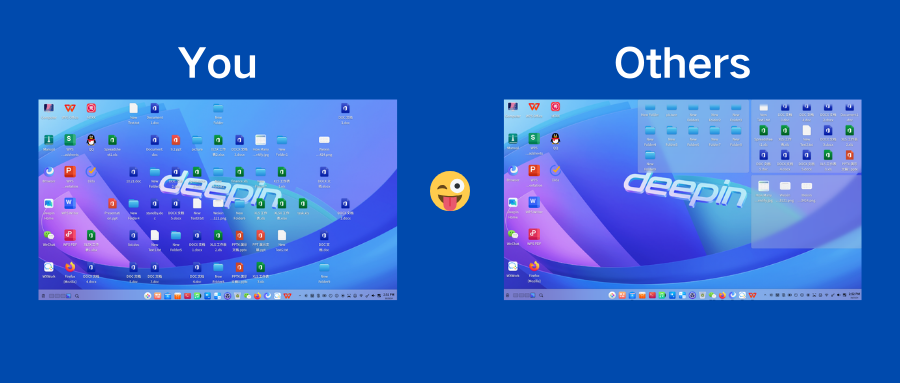
deepin 23 Organize Desktop in One Click !
Miscellaneous daily work often bring a lot of troubles. For instance, the ever-growing pile of desktop files... If you don't want to manually organize them one by one! You might want to try the deepin's Organize Desktop feature, which quickly organizes your desktop with a single click, automatically categorizing files. deepin 23 Organization Desktop Feature Interpretation 1、One-click organization of all desktop icons By right-clicking on the desktop and selecting Organize Desktop, all icons on the desktop will be organized in one click. When you have the need to organize, simply click Organize Desktop each time, and newly added files will remain on ...Read more
.png)
deepin Biweekly Technical Report is Online: Latest Progress and Upcoming Plans
The first edition of the deepin Biweekly Technical Report is now online. We will briefly outline the work progress of various deepin teams over the past two weeks and provide an overview of the plans for the next two weeks. This allows those interested in deepin to stay informed and participate in the project. DDE (deepin Desktop Environment) The relevant DDE projects have created corresponding maintenance branches for deepin 23. Over the next period, version 23 will focus solely on bug fixes and will not include new features, while feature development will continue on the Master branch. Progress: Initial integration ...Read more

Two Essential Tools Network Engineers Must Master When Using deepin: Minicom and Cutecom
Minicom (Command-line Tool) Minicom is a command-line tool with no graphical interface. It has a small installation package, consumes minimal system resources, and can be used directly from deepin's Super Terminal window. Minicom is the recommended tool for use.Minicom is mainly used for serial communication. Below is a guide to installing and using Minicom. Installing Minicom The method to install Minicom depends on the Linux distribution you are using. For deepin, you can follow these steps to install Minicom: 1、Open the terminal: First, open the deepin Super Terminal. 3、Get root privileges: To install software, root privileges are usually required. You ...Read more